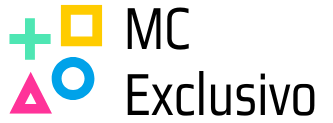Table of Contents
ToggleGaming can be a wild ride, but sometimes it takes a detour into the land of buyer’s remorse. Maybe that game you bought turned out to be more of a snooze-fest than an epic adventure, or perhaps that in-game purchase felt like a bad idea five minutes later. Whatever the reason, knowing how to request a refund on PlayStation can save the day—and maybe even your wallet.
Fear not, fellow gamer! Navigating the refund process doesn’t have to feel like battling a final boss. With a few simple steps, you can reclaim your hard-earned cash and get back to the games you actually enjoy. Let’s dive into the nitty-gritty of how to turn that frown upside down and get your money back, all while keeping your gaming spirit intact.
Understanding Refund Policies
Knowing the refund policies aids in navigating the process effectively. PlayStation offers structured guidelines to help users understand the circumstances under which refunds are granted.
General Refund Guidelines
Refund requests must occur within a specific timeframe. Typically, users can initiate a refund request within 14 days of purchase. Content that has been consumed or downloaded usually does not qualify for a refund. For subscriptions, users can request refunds within the first day of the billing cycle. The refund process generally takes five to ten business days to process, depending on the payment method used.
Eligibility for Refunds
Not all purchases are eligible for refunds. Digital purchases, such as downloadable games or in-game items, may have varying refund terms. Users who pre-order games might receive a refund if they cancel prior to release. Users who experience technical issues with their purchases might also qualify for refunds under certain conditions. Reviewing the specific eligibility criteria for each purchase type ensures a smoother refund experience.
Steps to Request a Refund
Requesting a refund on PlayStation involves a few straightforward actions. Following the steps below can simplify the process.
Accessing Your Account
Begin by signing into your PlayStation account. Navigate to the official PlayStation website or use the PlayStation app. After logging in, select your profile icon in the top right corner. Review the account details to ensure everything is correct. It’s essential to have access to the account linked to the purchases. Find the section labeled “Purchase History” or “Transaction History.” This area lists all recent purchases, providing an overview of eligible items for refund requests.
Initiating the Refund Process
To initiate the refund process, go to the “Request a Refund” page on the PlayStation site. Fill out the refund request form, providing necessary information such as the title of the game or item. Ensure the request aligns with PlayStation’s refund policy, which specifies the 14-day limit. Include relevant details like purchase date and transaction number. After submitting the form, wait for a confirmation email from PlayStation regarding the status of the request. Responses typically arrive within a few days, updating users on approval or denial.
Common Issues and Troubleshooting
Refund requests sometimes face denials due to specific reasons. PlayStation evaluates each request based on its refund policy. Common causes for denials include purchasing beyond the 14-day window or having consumed content. These factors directly impact eligibility. Users should double-check their purchase history and ensure compliance with the refund guidelines before submitting requests. If the request does not meet the criteria, PlayStation typically sends a notification explaining the denial.
Technical difficulties can hinder the refund request process. Users may encounter issues while signing in or navigating the website. Slow loading times or site outages occasionally affect the ability to submit requests. Ensuring a stable internet connection helps minimize these problems. If users experience persistent technical issues, contacting PlayStation Support may provide assistance. This team can quickly resolve problems with the refund submission process.
Tips for a Successful Refund Request
Requesting a refund on PlayStation requires precise steps. Gamers who follow the guidelines thoroughly increase their chances of approval.
Provide Accurate Information
Accurate information plays a vital role in a successful refund request. Ensure every detail about the purchase matches records from PlayStation. Filling out the refund request form with precise data helps avoid delays. Include purchase dates, item descriptions, and the reason for the refund. Double-check spelling and numbers to eliminate errors that could hinder processing. Providing thorough explanations can clarify circumstances around the request and foster understanding with the support team.
Be Aware of Time Frames
Awareness of time frames is crucial in the refund process. Users must submit requests within 14 days of purchase. This policy applies to both games and in-game content. Losing track of time could result in the denial of a valid request. Keep a calendar reminder for purchases, noting the refund eligibility period. Monitoring purchase confirmation emails also helps track deadlines effectively. Timely action prevents unnecessary complications, ensuring a smoother experience with PlayStation.
Conclusion
Requesting a refund on PlayStation doesn’t have to be a daunting task. By understanding the policies and following the outlined steps, users can navigate the process with ease. Keeping track of purchase dates and ensuring eligibility are key to a successful request.
For those who experience issues or delays, reaching out to PlayStation Support can provide additional assistance. Ultimately, knowing how to manage refunds effectively allows gamers to focus on what truly matters—enjoying their gaming adventures without the burden of buyer’s remorse.